We play music in the Studio thru a Mac Mini that sits on the IKEA Kallax below the minifridge.
It’s an older mac mini, but it gets the job done. We mostly use the web interface for spotify, as the web app demands that the mac mini gets updated.
The mac mini doesn’t have a screen or monitor, so we use Screen Sharing to connect to the mac and queue up music.
Adding the mac mini to Screen Sharing
- Open the app Screen Sharing,
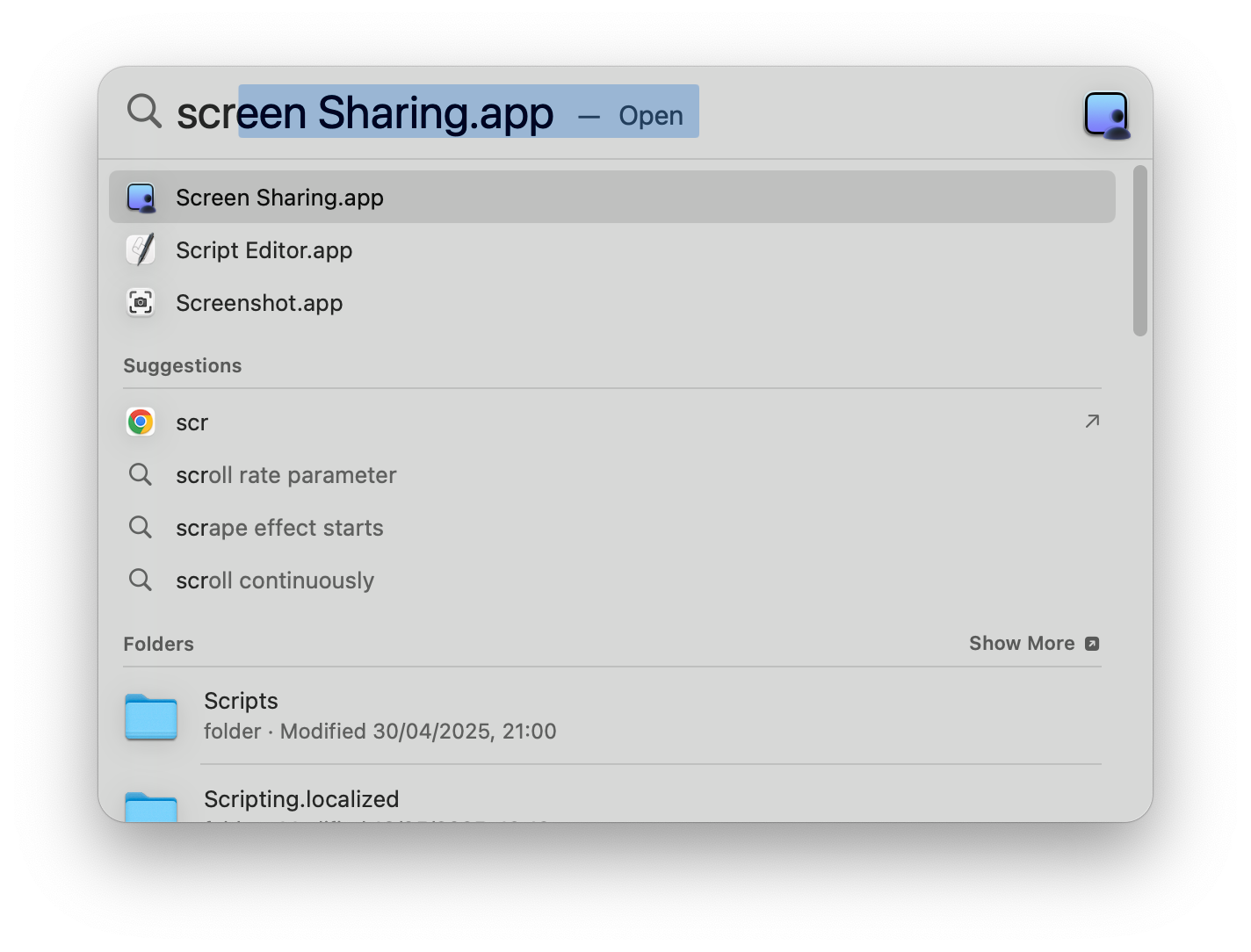
- Go to
Connection > Open..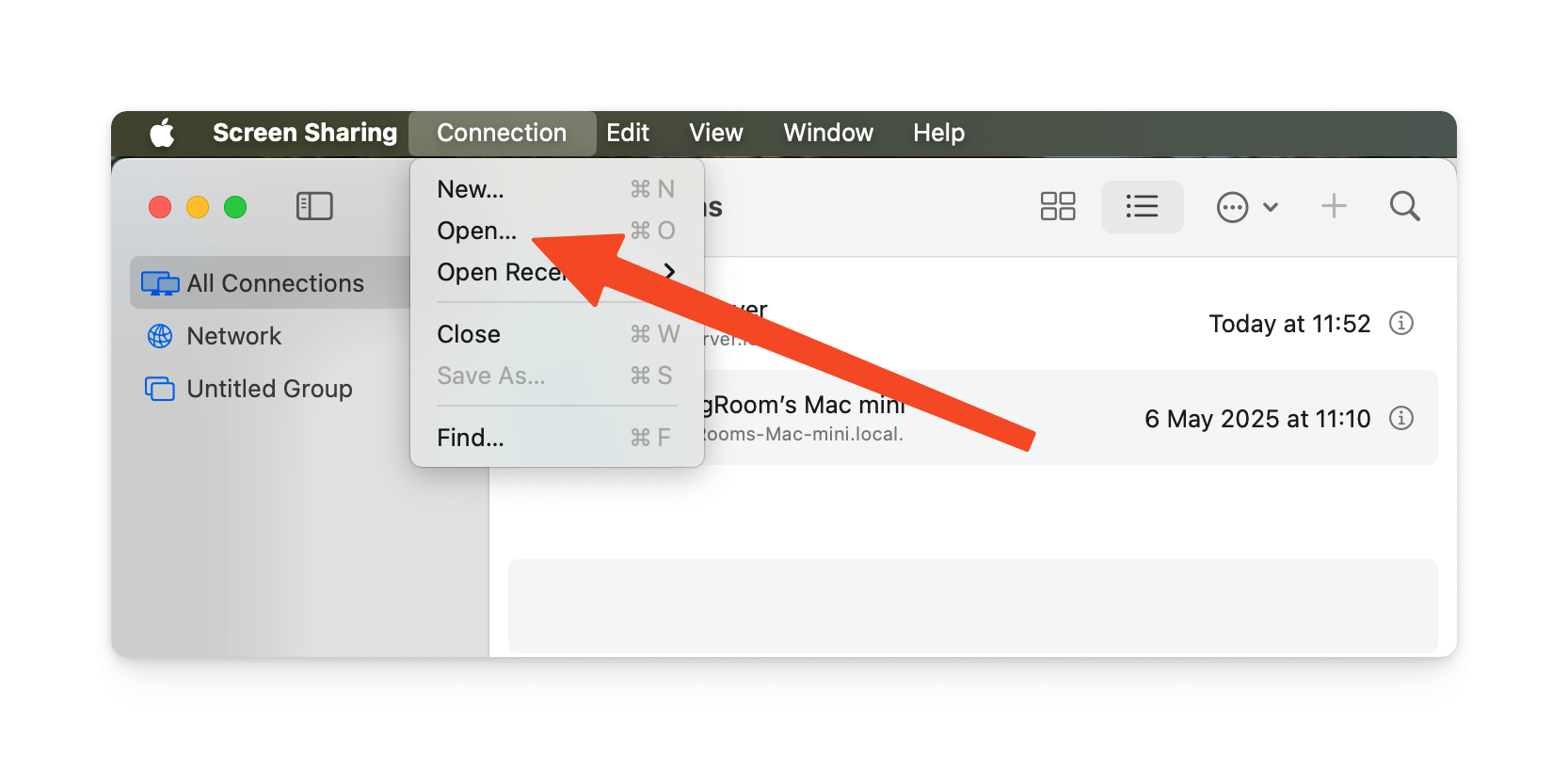
- Navigate
Production > Devon the server, and openGlobal PC.vncloc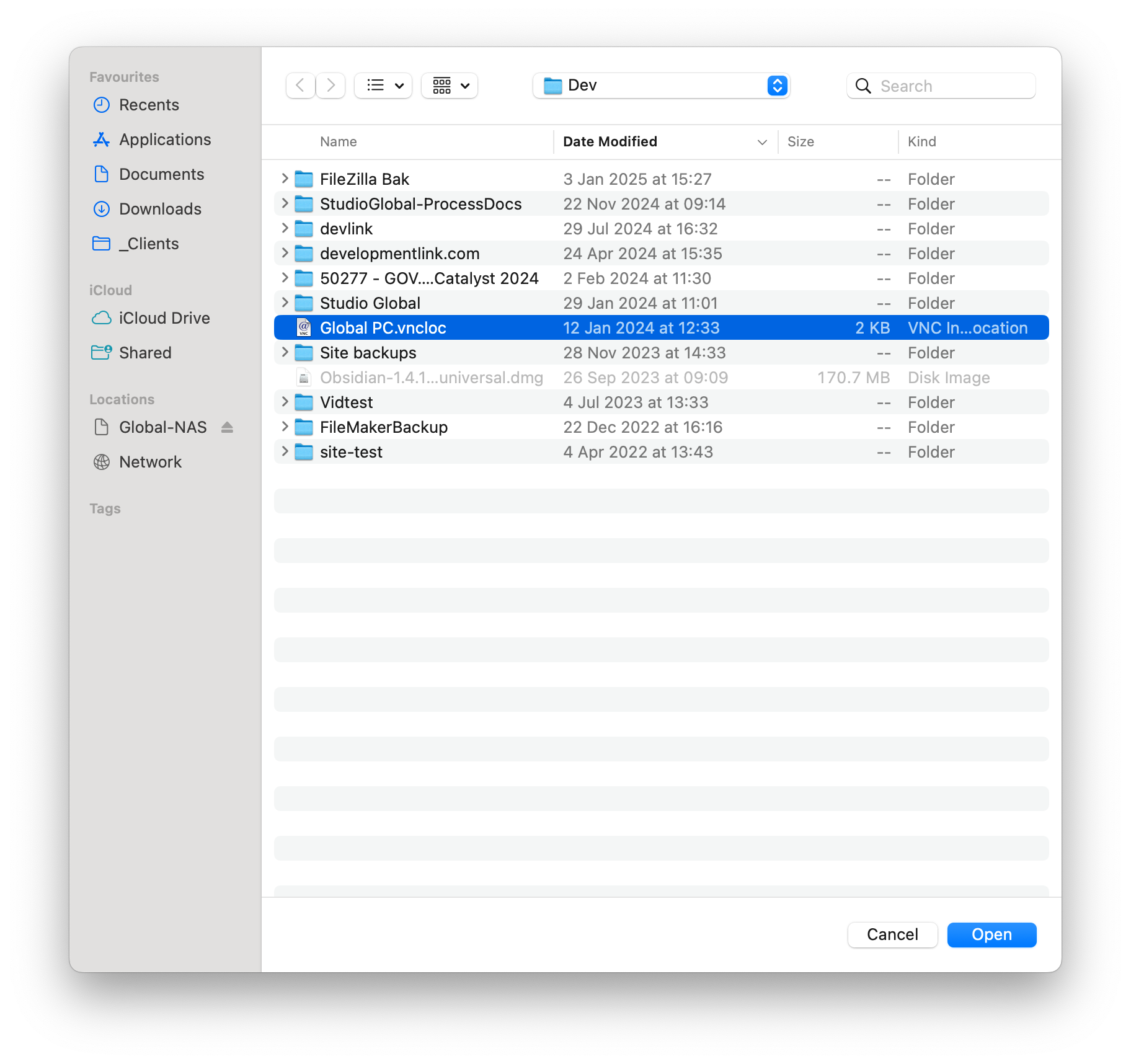
- Then find the login details in Bitwarden by searching for
GlobalServer - You’re now logged in!
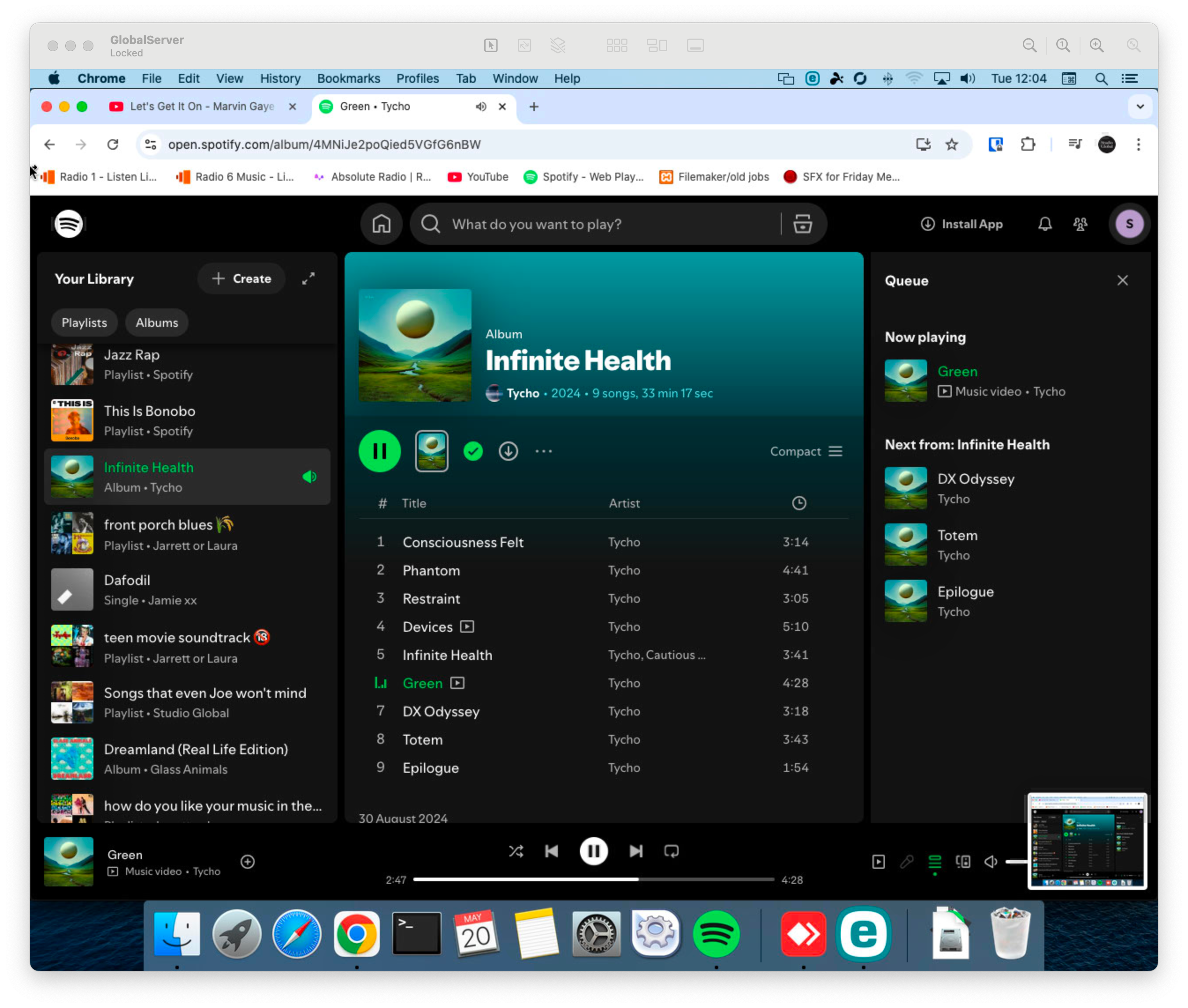
If in the future the server changes to a different computer, you can read more here for a way to create .vncloc files.