This tutorial shows you how to set up the two cameras (GH5 & GH3) for filming and what settings to use. There are a few more guides that need to be written and set-up:
When using both cameras (the GH5 and GH3), use these custom settings on the cameras:
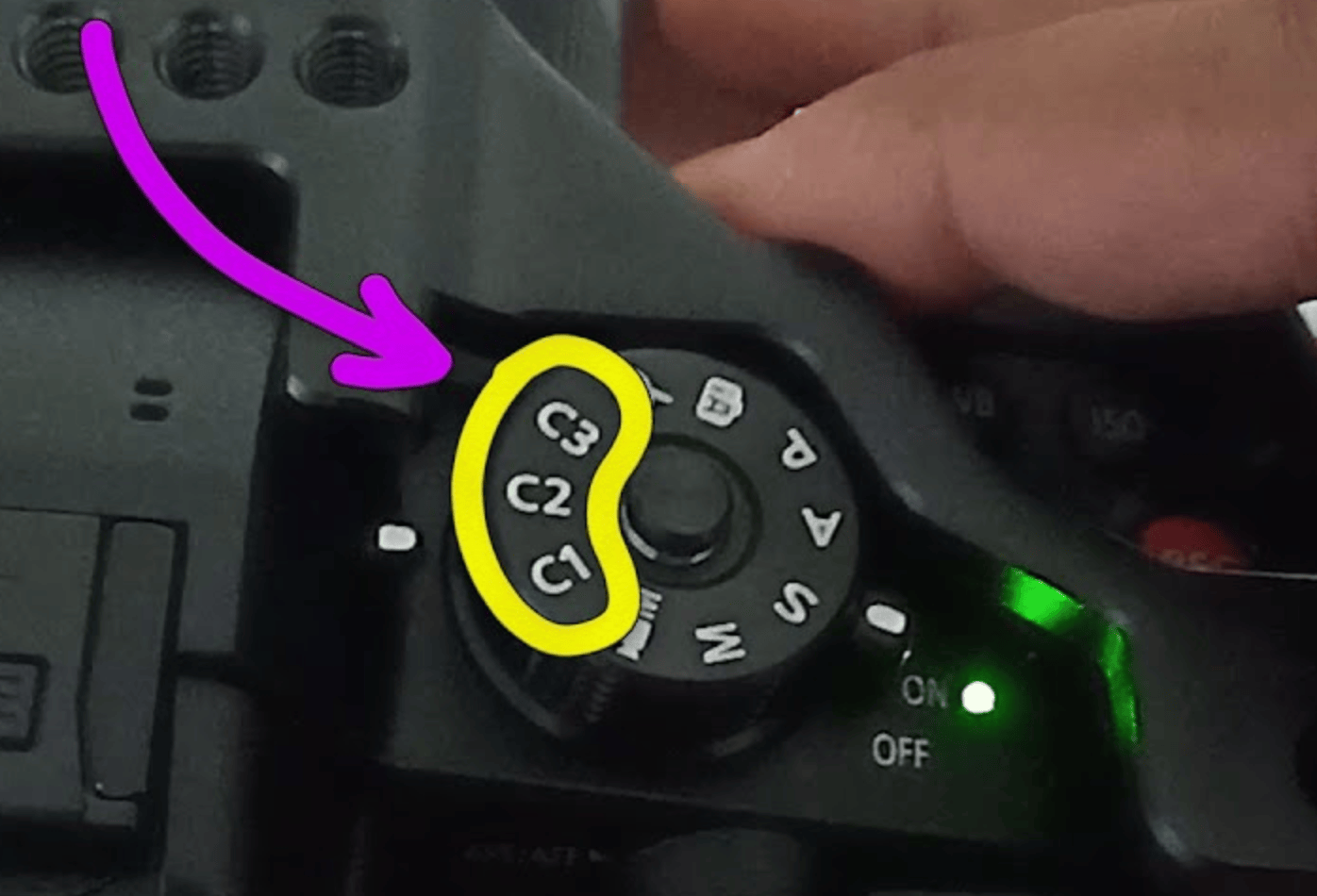 For the GH5, use C3-1, and for the GH3, use C1.
For the GH5, use C3-1, and for the GH3, use C1.
Set the white balance:
 To set the white balance on the GH5, click the WB (White Balance) button by the shutter release, navigate to one of the 5 custom white balance presets and press
To set the white balance on the GH5, click the WB (White Balance) button by the shutter release, navigate to one of the 5 custom white balance presets and press up on the control dial.
A rectangle will show up on the screen, and you will have to put a white sheet in front of the lens to set the white balance. Frame the white sheet in the rectangle, and press the shutter release.
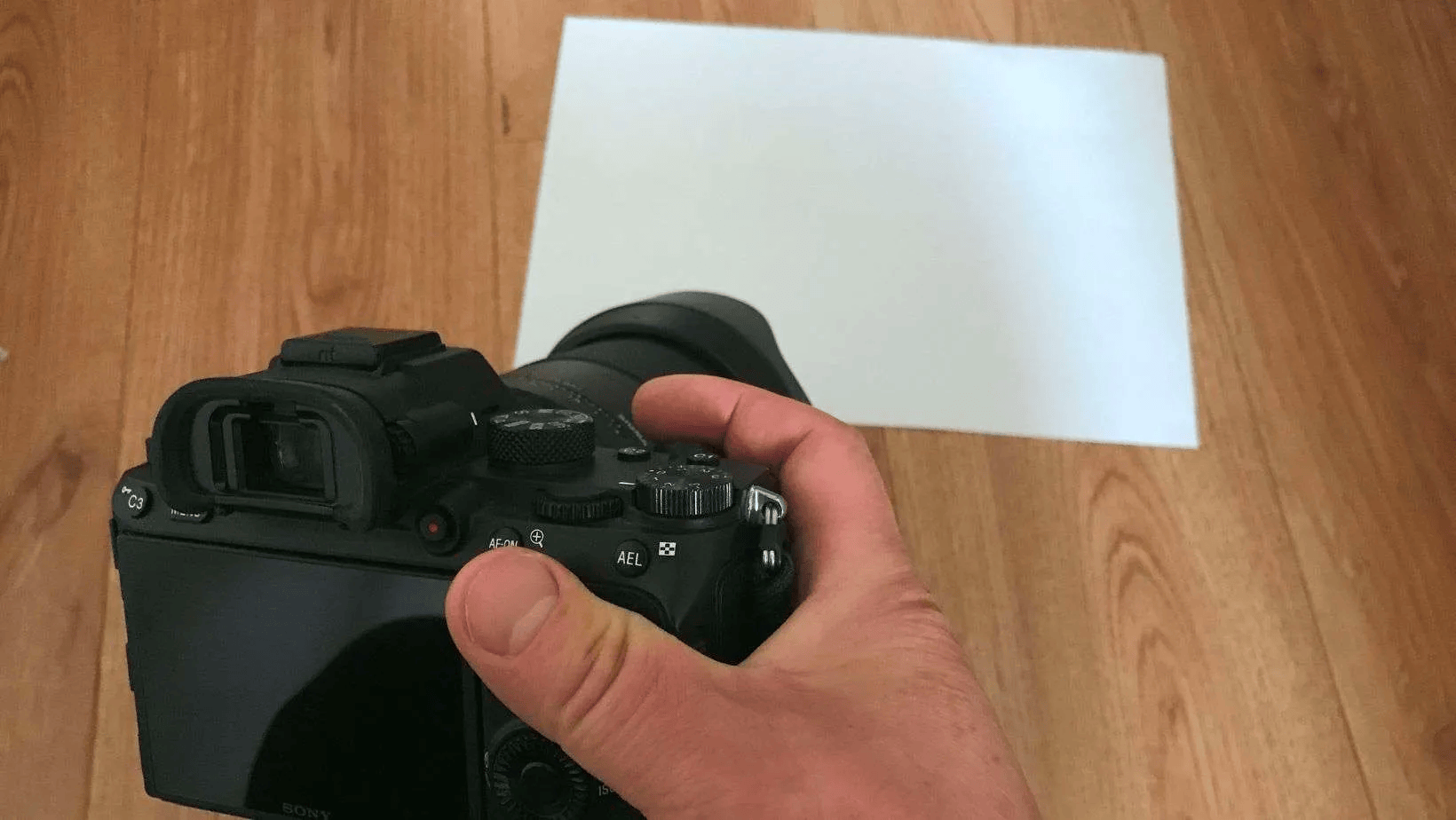
To set the white balance on the GH3, click the WB (White Balance) button by the shutter release, navigate to one of the 3 custom white balance presets and press up on the control dial
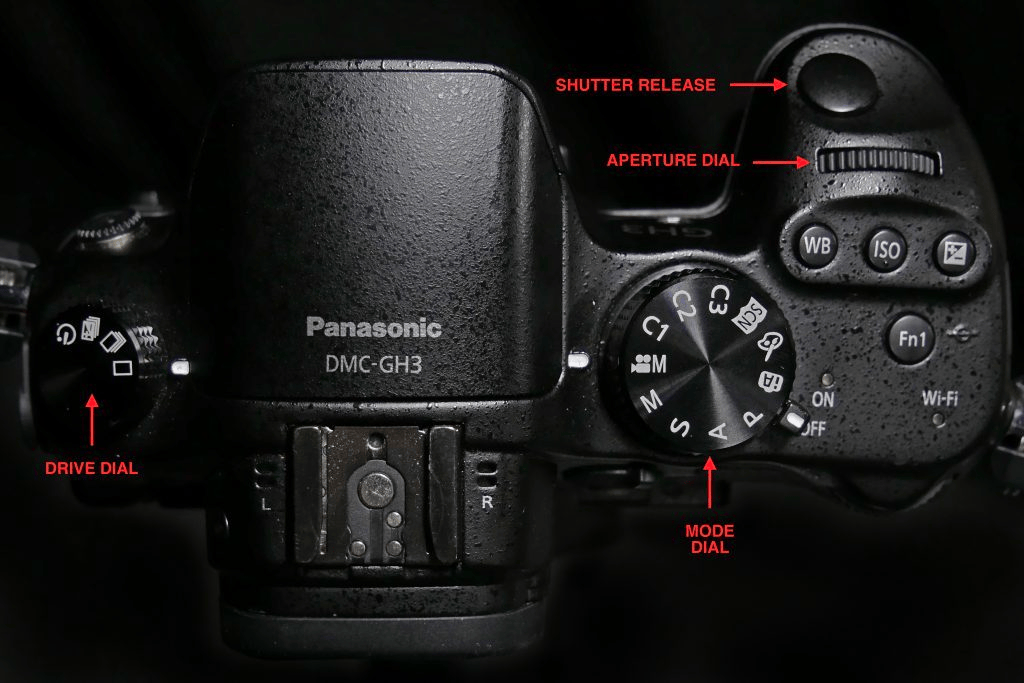 Then repeat the same process, by pointing the camera at a white sheet in the same place as before, and pressing the shutter release.
Then repeat the same process, by pointing the camera at a white sheet in the same place as before, and pressing the shutter release.
Remember: The white balance will reset every time the camera is turned off, so make sure you save the settings.
How to save your custom white balance settings
Find the menu/set button on the round dial next to the screen:
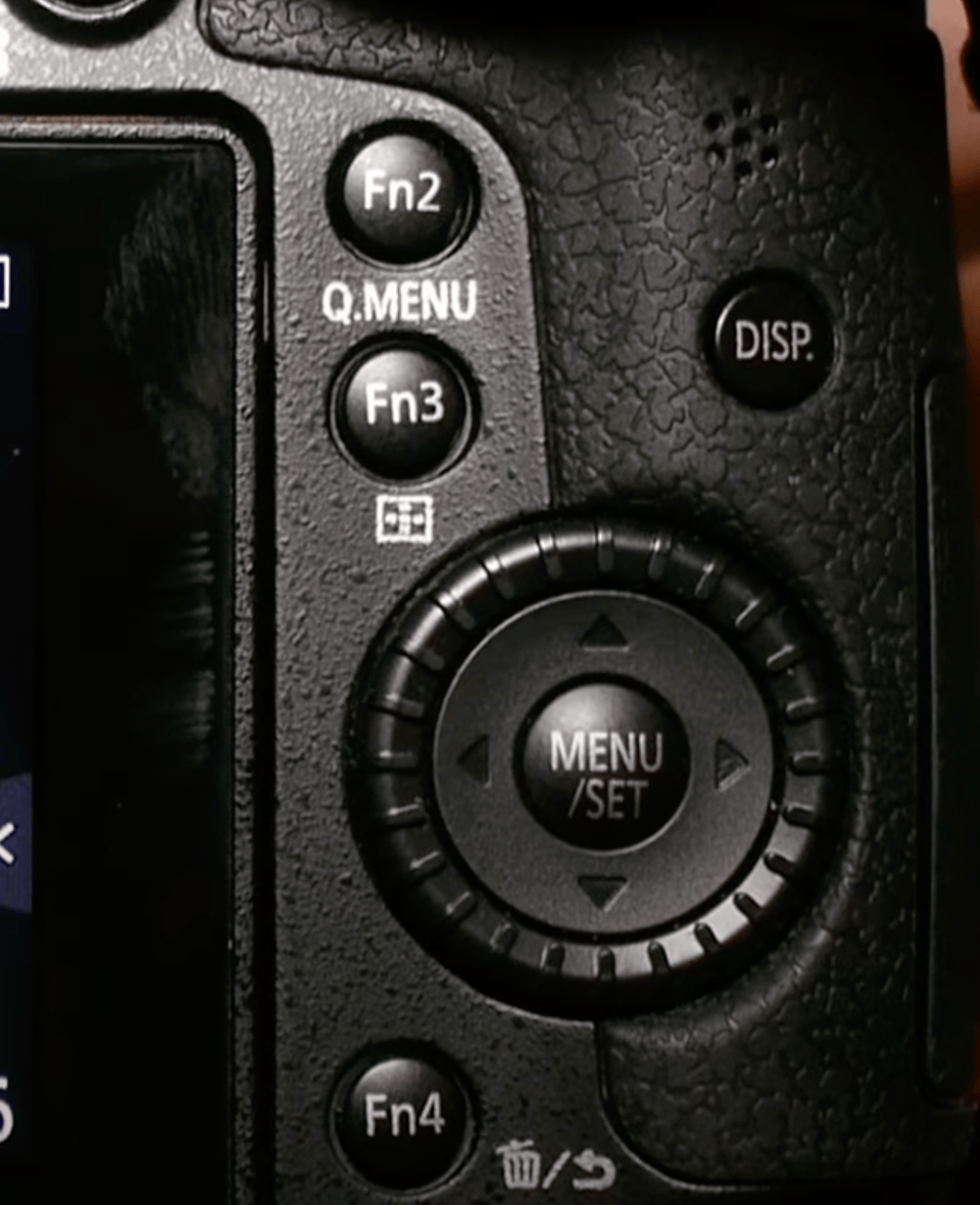
Press on it and navigate to the Wrench with a C next to it. You can navigate by either scrolling the dial, or pressing it. To navigate faster between the categories, press right on the dial to select the icons to jump between each category. That’s the custom settings menu:
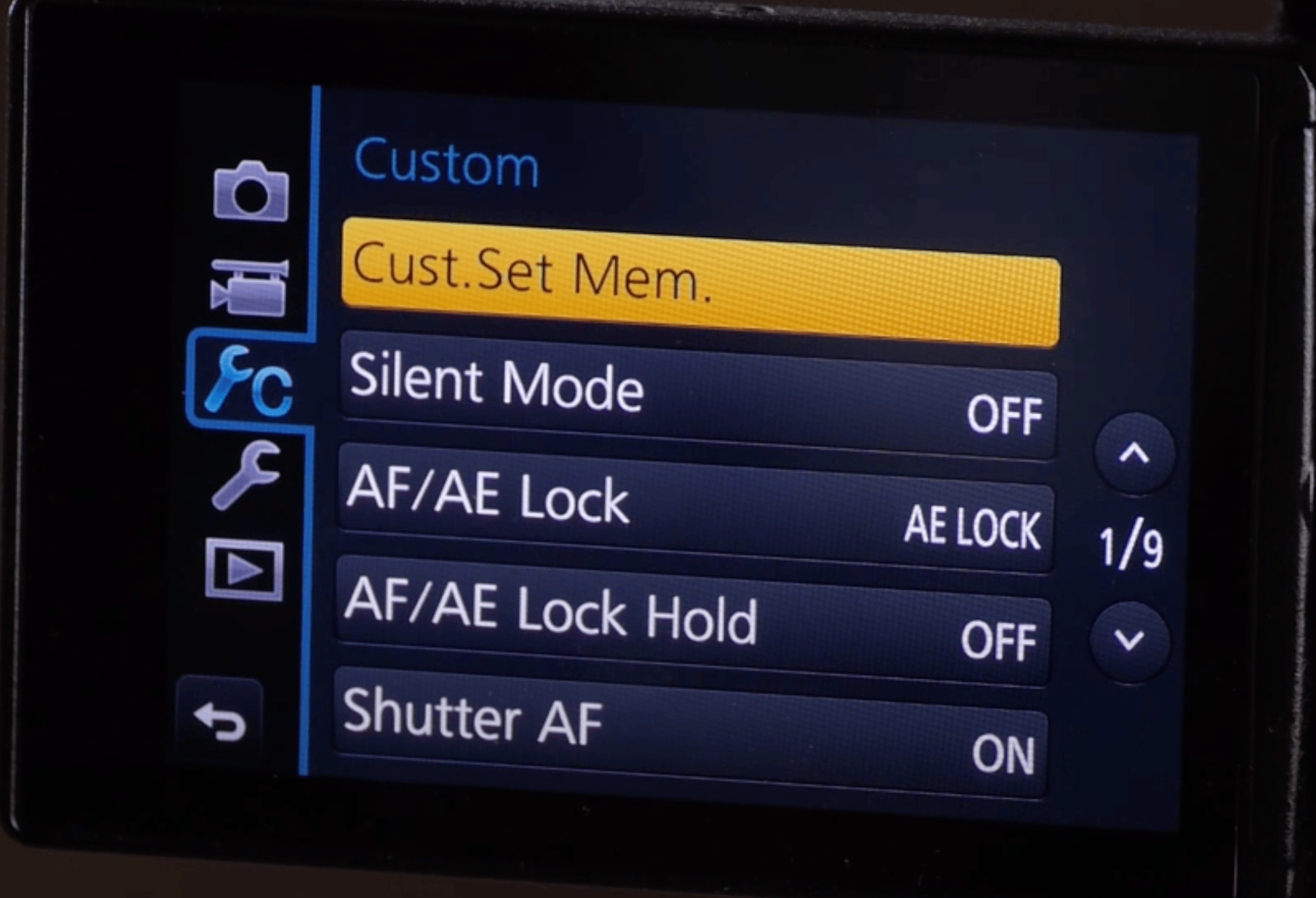
From there, select Cust.Set Mem. (by pressing the menu button again) and select the profile wish to save to - as a reminder:
For the GH5, save to C3-1; For the GH3, save to C1.
Now, when you restart the camera, it will keep the white balance that you have set.
Exposure

Check the Exposure, and if the scene is too bright (+3) or too dark (-3), you should adjust the Aperture or the ISO, but never the Shutter.
To adjust the ISO, click the ISO button by the Shutter Release, and then use the dial below the red record button to change the value.
To adjust the Aperture, roll the dial above the WB/ISO buttons. Only change the Aperture when the scene is too bright to adjust the ISO.
Due to the different lenses the two cameras have, the GH3 tends to let in less light than the GH5, thus the exposure settings of the GH3 have to be slightly different than the GH5. Just look at the Exposure meter and adjust it so it’s closest to 0 before filming.
Best of luck with the filming, and make sure to check your focus!!