How to revive Filemaker on the Mac mini music server:
- Connect to the Mac Mini
- Start
manager-osxfrom the taskbar, which will open XAMPP
- Go to Manage Servers in XAMPP and press start all
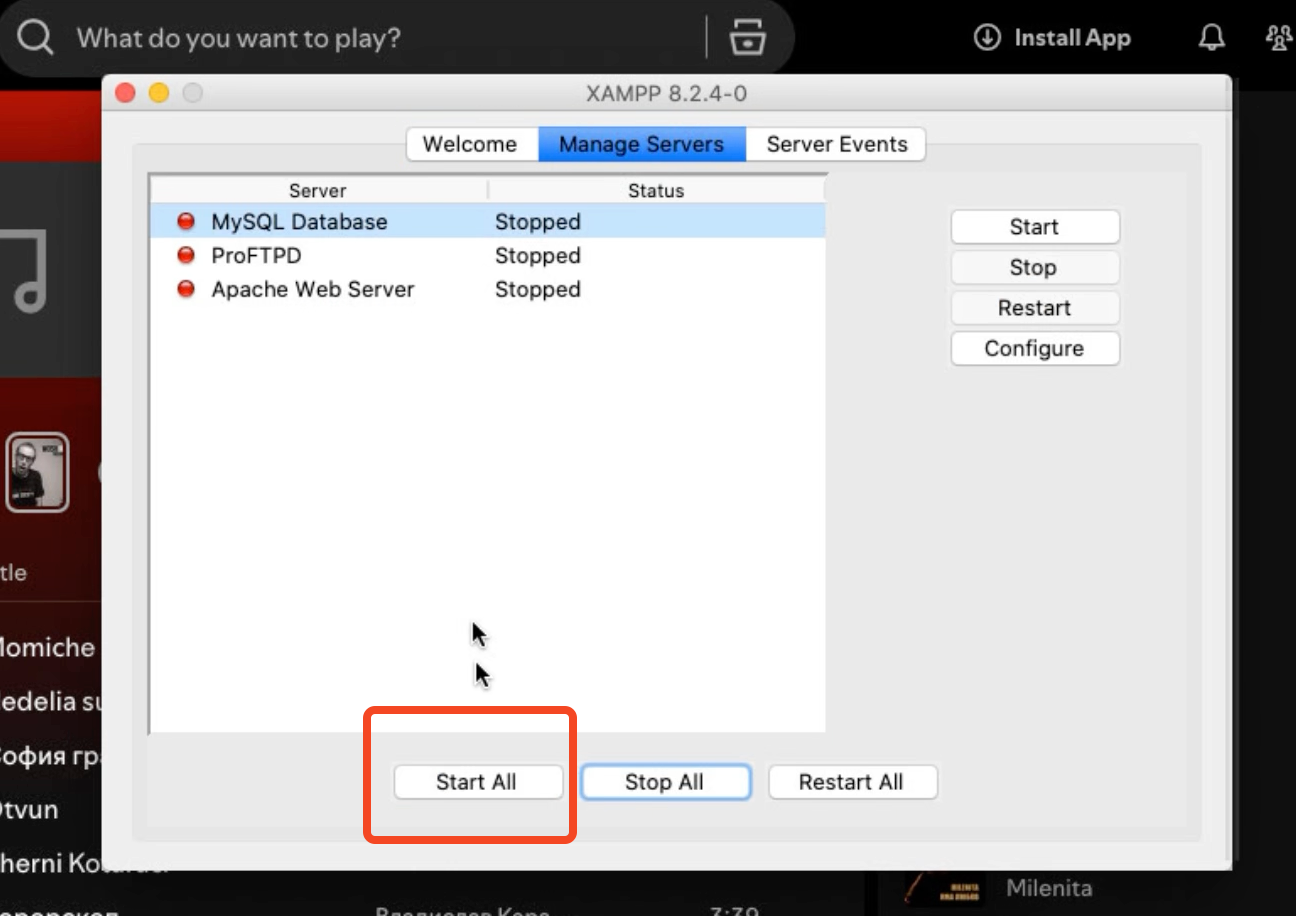
- Apache Web Server will not start, and will remain red. To kick-start it, open terminal and press UP arrow on your keyboard.
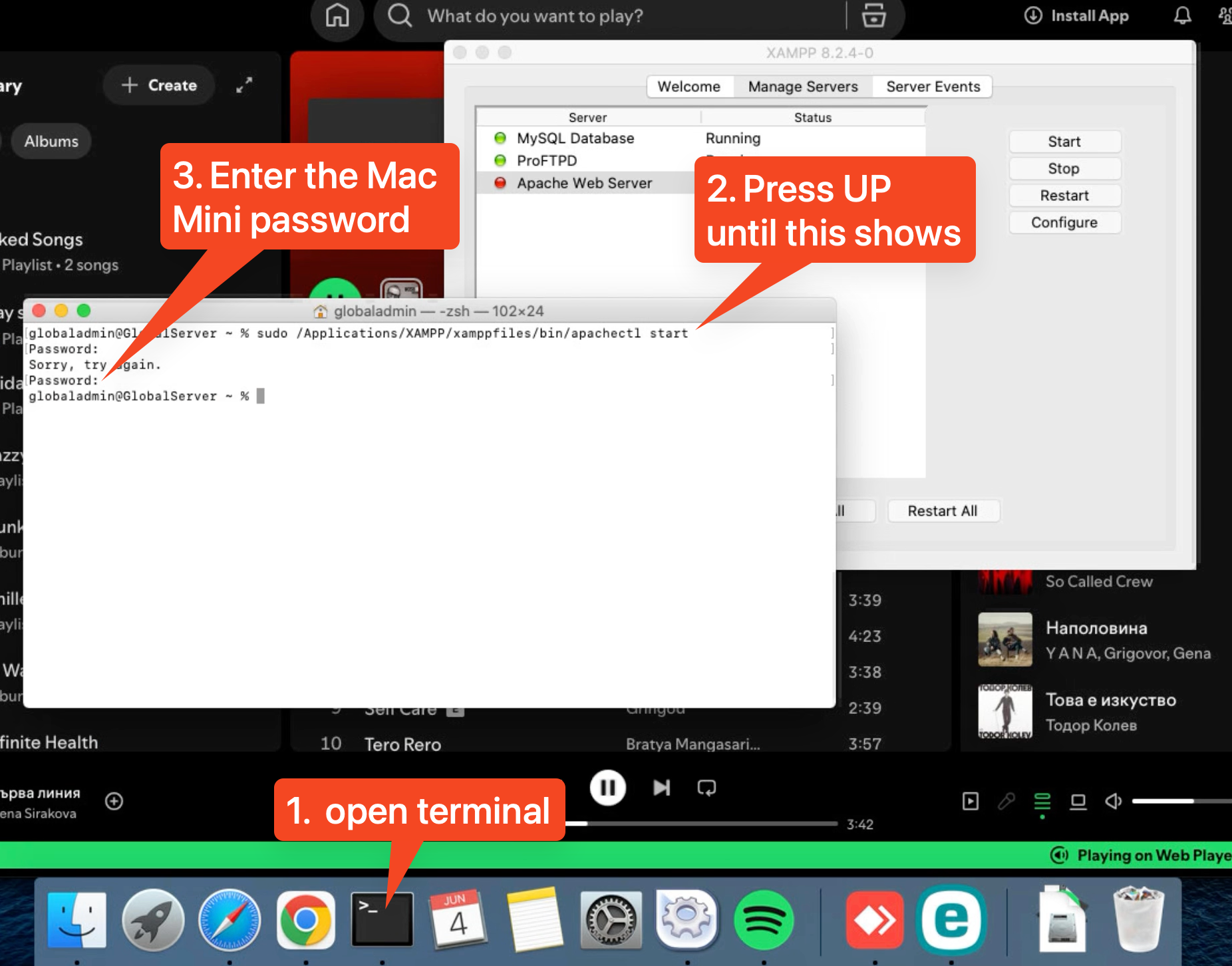
- The command is here in case it’s not in the terminal:
sudo /Applications/XAMPP/xamppfiles/bin/apachectl start
- Go to the mac mini chrome browser and type the following URL:
http://localhost:8999/filemaker
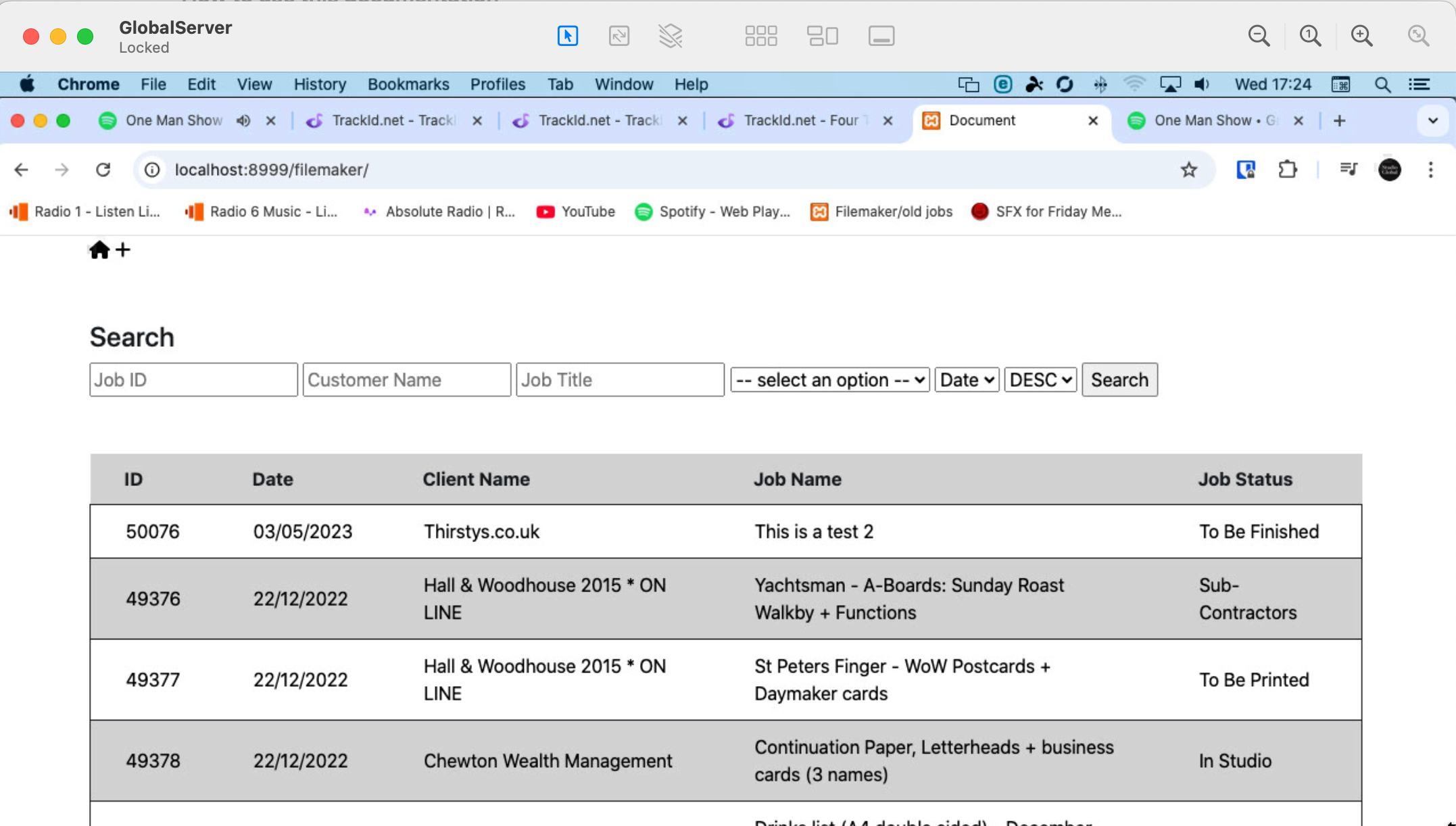
And it should all work fine! Sometimes it’s a bit tempremental so the URL you have to access it on your own computer might not work, so just go thru screen sharing.