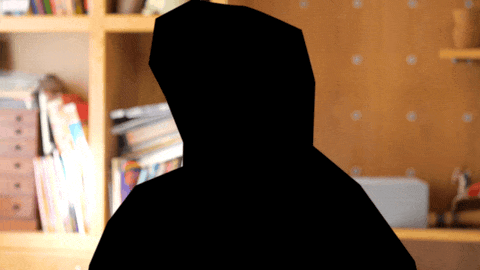Most of the time Premiere does OK-ish, but sometimes, it just tracks someone’s head and it looks even worse then before..
This is how to fix it.
Mask out what you don’t want to include in the stabilisation.
- Nest the clip and mask out what you don’t want to get tracked.
- Add Warp Stabilizer to the nested clip on the main timeline.
- When the Warp Stabilizer is done, go into the nested clip and disable the mask.
Mask example
Here’s what your mask can look like:
Before/After examples
Look at the edges of the frame.
Before
After