https://github.com/ArthurBrussee/brush
Best way to do a splat is from a set of 30-80 images. Slowly walk around an object and take photos of it, trying to overlap as much as possible from the last image.
You can do it form a video, but you’ll need to extract your images before processing them with colmap. There are complex ways to do it, but you can use nerfstudio and ns-process-data images, which will export your images in a folder ready for colmap to process after that.
Go to Releases and download the latest version of Brush.
To install Colmap, you’ll need Homebrew then Git.
When your colmap is installed, in terminal run
colmap guiMake a new folder in a directory and avoid spaces, use underscores or dashes instead. In that folder, make an images folder, like this:
~/Documents/data/images
In the colmap gui, navigate to Reconstruction/Automatic Reconstruction, and select the Workspace folder and Image folder. The Workspace folder should be the root folder, and the image should be the images folder that we created earlier with all your images.
So from the example directory from earlier, the Workspace folder would be:
~/Documents/data
and the image folder would be:
~/Documents/data/images
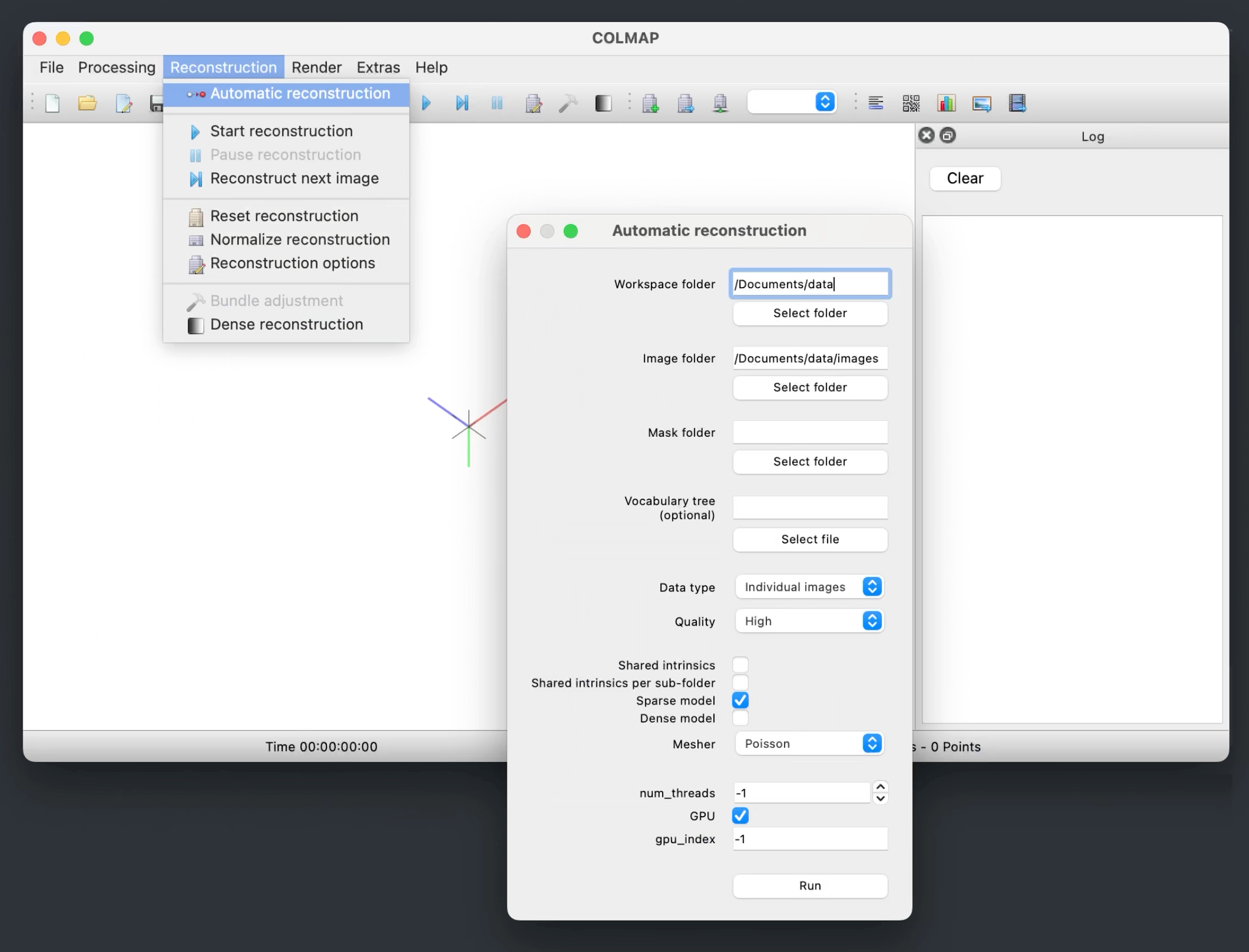
From there, in data type select if you are using individual images or video frames and hit Run on the bottom.
When it’s complete, navigate to File/Export Model and select the root project folder:
~/Documents/data
Now, fire up Brush and select Load Directory and navigate to your project folder, eg. ~/Documents/data, and select open. Your gaussian splat is now training!
At any time, you can press Export and export a .ply file, which you can preview online in these viewers by dragging the file into the browser window:
https://antimatter15.com/splat/ This one is great, as it is super responsive and has intuitive keyboard controls. No camera controls or camera path options though.
https://superspl.at/editor More fleshed-out editor with limited camera options, and you can even delete parts of your splat. You can also upload the splat and preview it in VR from the browser directly.